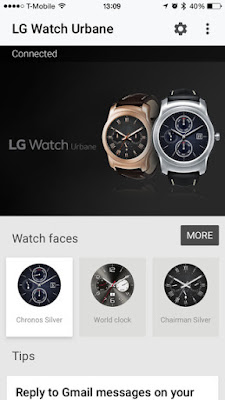 |
| Android Wear App For iOS |
Android Wear has similar features to the Apple Watch: You can answer and dismiss phone calls (that's not talk from your watch, just answer for your iPhone), view message notifications, other app notifications, set fitness goals and view daily or weekly progress reports, measure your heart rate, timely tips from Google Now, and your questions answered just by saying "Ok Google".
The downside to Android Wear (on iPhone); you can not install third-party apps to Android Wear. There are other features that the Apple Watch can do, that you can not do on a Android Wear watch, like answer a call and talk from your smartwatch, use Siri, and much more. And while you can see that notification of an iMessage, you can't reply or send a new message. Maybe on Google Hangouts? Who knows?!
While Google may be hoping that potential customers go for looks and first impressions, here's to hoping that people actually do a little research into the features, when deciding between a Apple Watch or Android Wear watch.
Another downside, at the moment, Android Wear for iOS is only official supported by the LG Watch Urbane. But Google says all future models including Asus, Huawei and Motorola smartwatches will be supported.
At the end of the day, if you own an iPhone and want a smartwatch, your best option is still to go with the Apple Watch. You'll have better features, all the third-party-apps, and it'll be designed for everything to work, to and from, your iPhone.
Android Wear (for iPhone) is compatible with the iPhone 5 and up, running iOS 8.2 and up. To pair your iPhone with a supported Android Wear smartwatch, you'll need to download the new Android Wear iOS app.
-> View Android Wear on the iTunes App Store.
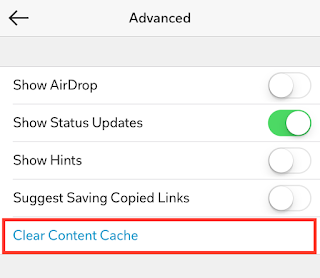






















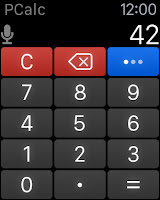





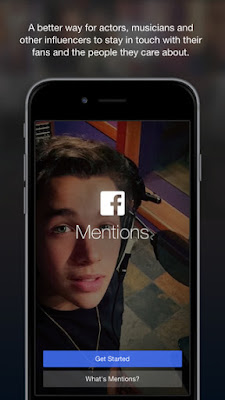



![12 Best Apps For Apple Watch: Essential Apps To Install [Part 1]](https://blogger.googleusercontent.com/img/b/R29vZ2xl/AVvXsEjrCVk1bWpxz38tGFpPMBnMP7KMIgqtsb7Ed6f7KYwyDJOI1c7O35mJ4VV4T1YYlJr5LoYpzxqulbA1SoBTSQ8vIUb4dUBPmkccEgK_6STk-Kzr7qw33ANNDrPeX7K1FqXse8ZiXf949gbg/s72-c/Twitter+Apple+Watch.jpeg)






![How To Solve [App Name] Can't Be Opened Because It Is From An Unidentified Developer - OS X Tip](https://blogger.googleusercontent.com/img/b/R29vZ2xl/AVvXsEjYwezKsIPp2oVF437dH4Y_dZY3ia2LES17_RjPmJcZsvzhfmLFBxPzm_eiNNlesx1av04slaD9hj-E7VzuS3B4uqX0WG2sFwjky2sm-u6ZiXG3Hl5PdvSZlu1g5yFKmY92gp5oEvzQ9e0E/s72-c/Mac+App+Store.png)
0 comments: