Flipboard, the social network magazine app, temporarily stores downloaded images and other media files on your iPhone / iPad, which makes loading quicker. Apps in iOS usually handle space issues themselves and clear the cache files on a regular basics, however, there is also a way to manually do this.
1. Open the Flipboard app.
2. Tap your Account tab (the person silhouette).
3. Tap the Settings Gear button.
4. Tap 'Advanced'.
5. Tap 'Clear Content Cache'.
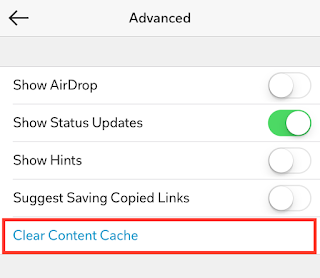


![12 Best Apps For Apple Watch: Essential Apps To Install [Part 1]](https://blogger.googleusercontent.com/img/b/R29vZ2xl/AVvXsEjrCVk1bWpxz38tGFpPMBnMP7KMIgqtsb7Ed6f7KYwyDJOI1c7O35mJ4VV4T1YYlJr5LoYpzxqulbA1SoBTSQ8vIUb4dUBPmkccEgK_6STk-Kzr7qw33ANNDrPeX7K1FqXse8ZiXf949gbg/s72-c/Twitter+Apple+Watch.jpeg)







mantap jiwa ini min, makasih bannyak sudah share solder uap
ReplyDeleteFlipboard only launched its Android app recently. The app allows users to browse through their Facebook, Twitter and Google+ streams, as well as Google Reader feeds in a beautiful flipping manner. It also consolidates and curates a stream of important stories for those who are too busy to go through everything. As a blogger, using this app and browsing through interesting news content daily will give you fresh ideas on what to write about in your next blog post.
ReplyDeleteFlipboard only launched its Android app recently. The app allows users to browse through their Facebook, Twitter and Google+ streams, as well as Google Reader feeds in a beautiful flipping manner. It also consolidates and curates a stream of important stories for those who are too busy to go through everything. As a blogger, using this app and browsing through interesting news content daily will give you fresh ideas on what to write about in your next blog post.
ReplyDeleteFlipboard only launched its Android app recently. The app allows users to browse through their Facebook, Twitter and Google+ streams, as well as Google Reader feeds in a beautiful flipping manner. It also consolidates and curates a stream of important stories for those who are too busy to go through everything. As a blogger, using this app and browsing through interesting news content daily will give you fresh ideas on what to write about in your next blog post.
ReplyDelete